
If you are considering a career in programming, you are likely wondering where you should start learning the necessary skills to succeed. The most common answer people come to is enrolling in university courses to get a professional education. While this can be an effective method for those with the resources to attend universities, there’s a more convenient alternative. Several “boot camp” websites offer full courses toward learning several vital programming skills, including the popular freeCodeCamp and Codecademy. However, the challenge is in determining which program best suits your needs.
Subject Breadth
The first step is to decide which program to use to educate yourself on coding, programming, and various software development skills. Then determine which boot camp best encompasses what you need. While both freeCodeCamp and Codecademy offer impressive courses, they are not identical.
freeCodeCamp
- Programming Languages: A vital lesson for all aspiring programmers, freeCodeCamp has lessons in learning coding languages necessary to create functioning programs. Those available through freeCodeCamp include Hypertext Markup Language (HTML), Cascading Style Sheets (CSS), Python, and JavaScript.
- Front-End Development: If your goal is to create a browser-based system, freeCodeCamp offers a program to educate their students in front-end development. Front-end developers manage web browsers and regularly interact with their client and customer base, resulting in a long-term project.
- Data Visualization: While writing and executing code is a key skill, freeCodeCamp offers the option to expand beyond vital skills and delve into interdisciplinary skills. Through a data visualization course, programmers can learn to create graphical representations of their code for ease of presentation to prospective clients and customers.
- API: Another lesson offered by freeCodeCamp is application programming interface (API) certification. An API is an intermediary program that allows two different applications to communicate with one another for concurrent use.
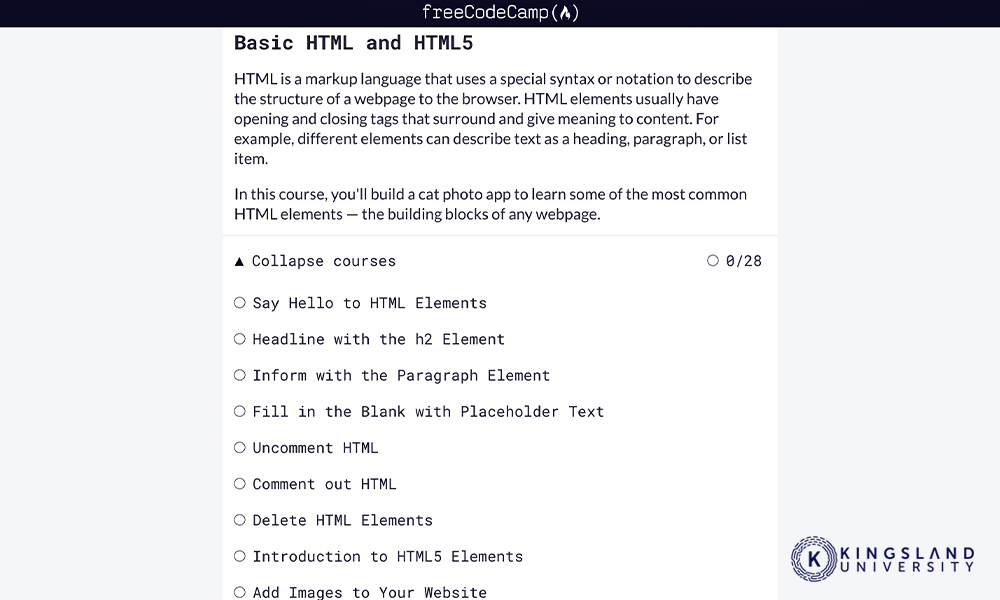
freeCodeCamp offers a plethora of courses and certifications geared towards web and software development. It also allows a great deal of freedom for aspiring programmers by allowing you to experiment with different coding skills without holding your hand.
Codecademy
- Programming Languages: Like freeCodeCamp, Codecademy instructs those enrolled in its program to understand HTML, CSS, Python, and JavaScript. However, it is also worth noting that Codecademy offers lessons in C++, Structured Query Language (SQL), PHP, and several additional coding languages not readily available in freeCodeCamp’s curriculum.
- Web Development: Another similar curriculum to freeCodeCamp, Codecademy has lesson plans geared toward teaching an aspiring programmer with the long-term goal of generating a front-end web application.
- Data Science/Machine Learning: The first in several differing lesson plans, Codecademy offers a course focusing on data science, which focuses on the interpretation and comprehension of code while teaching the associated hardware to make informed judgments from data. It’s a course geared more toward the development of smart programs.
- Developer Tools: Codecademy also offers a course dedicated to educating the programmer in using toolkits when writing code. By building familiarity with these tools, it simplifies creating functioning code.
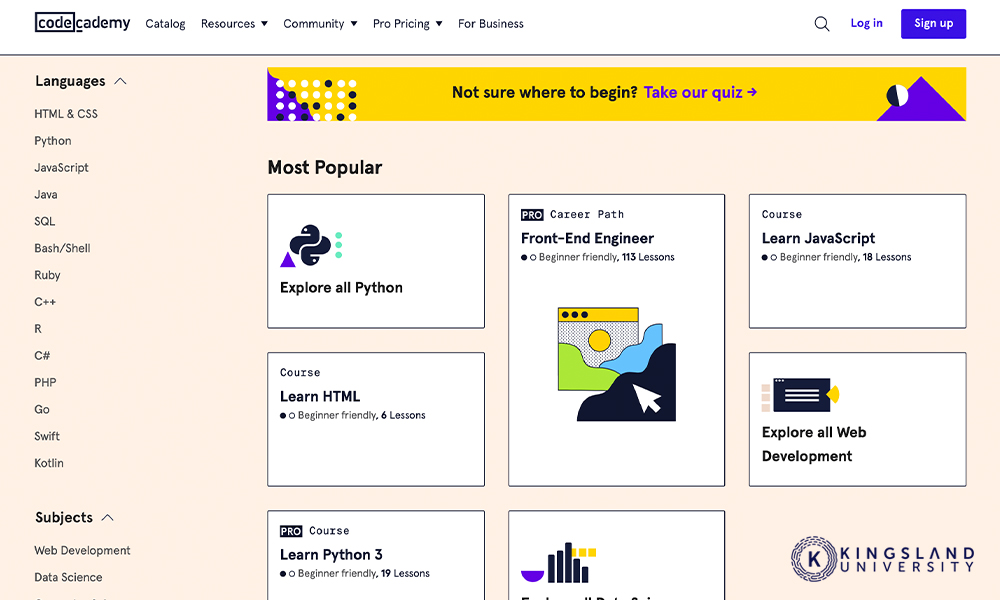
Codecademy, like freeCodeCamp, offers the necessary curriculum to teach the next generation of web developers. However, it also offers several other courses focusing on hardware and software simultaneously, creating smart machines being a prime example.
Course Timeline
While both freeCodeCamp and Codecademy offer many lesson plans, the question remains how long you must remain enrolled to complete the necessary lessons. Fortunately, each program offered by both boot camps offers defined curriculums.
freeCodeCamp
Every course offered by freeCodeCamp consists of a 300-hour curriculum. If you were to attempt to complete every available lesson offered by the website, you would have to spend 3,000 hours poring over lesson plans and completing exercises. This is indicative of lesson plans that are rounded out to educate the student on the essentials of the course.
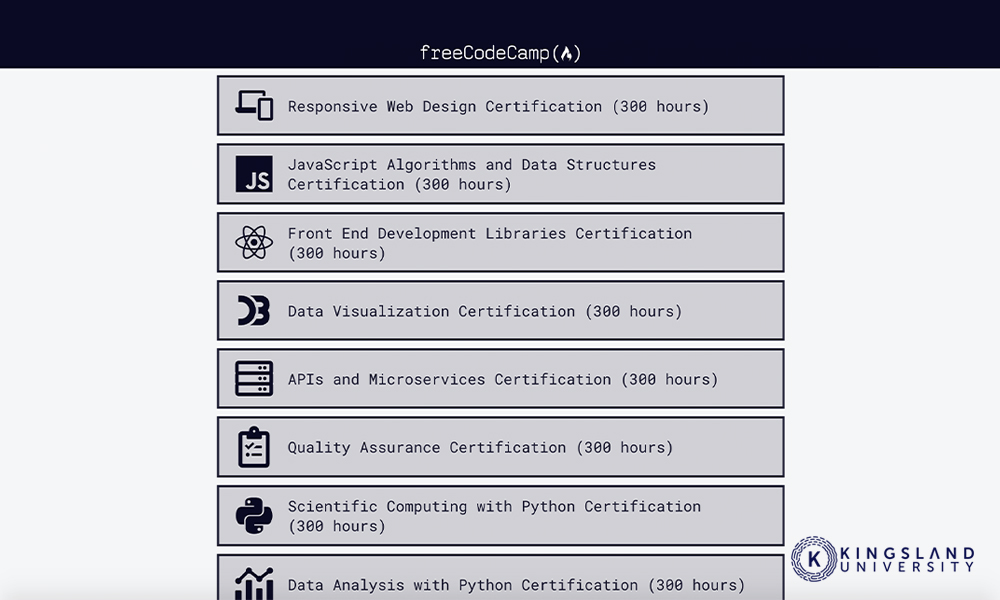
Codecademy
The Codecademy lesson plans can be shorter than those offered by freeCodeCamp or longer. On average, completing a single lesson in a course is only about 1 or 2 hours’ worth of work. With that in mind, the number of lessons per course varies depending on the level and end goal. For example, the course for front-end engineering consists of 113 lessons, whereas the course to build a website using HTML, CSS, and Github is only 19.
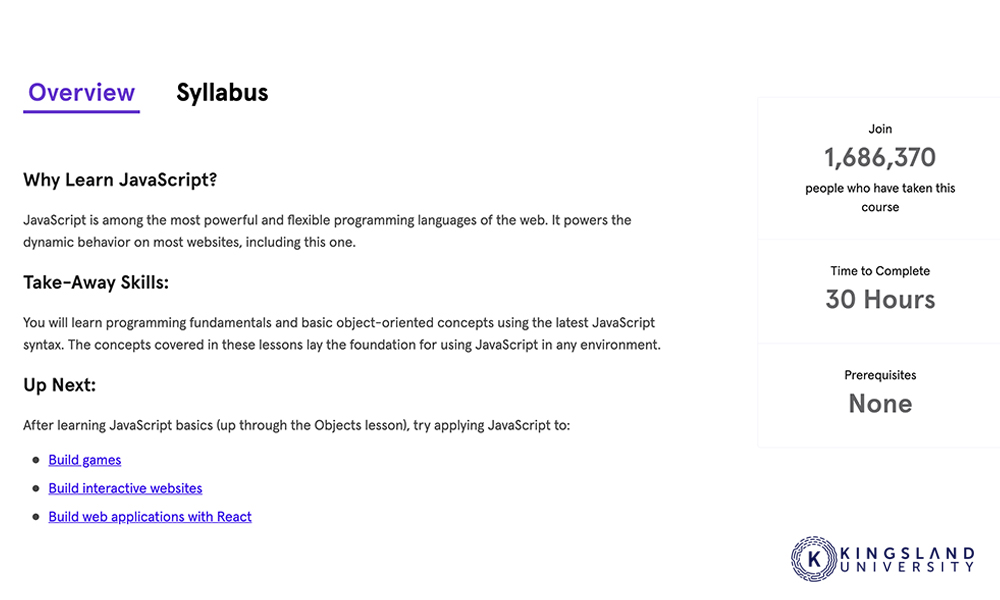
Accessibility
While not necessarily a major part of learning to code, one of the biggest factors in finding a program to learn from is being able to understand it. Therefore, it makes sense to see if a program offers courses in your native tongue. With these two educational sites, the same principle stands.
As far as Codecademy is concerned, the last mention made on alternate languages for their programs was listed a year ago in their community support forum to explain that they only offer lessons in English.
freeCodeCamp offers its lessons in English, making it an excellent choice for those of us in predominantly English-speaking countries such as the U.S., U.K., or Canada. However, freeCodeCamp also offers its courses in Spanish and Chinese to expand the kinds of students they can educate. This makes freeCodeCamp more accessible than Codecademy, albeit not by much due to the exclusion of other common languages such as French, German, or Japanese.
Platform Pricing
Another factor in the decision of which platform to use comes from how much each one costs. If one is too expensive for the prospective student to use, it makes defaulting to the other that much simpler.
freeCodeCamp
As it says on the tin, freeCodeCamp offers its curriculum entirely for free, relying on donations to sustain itself and continue to teach students to code or program.

Codecademy
Radically different from freeCodeCamp, Codecademy offers its lessons in a tier system. Its Basic tier offers basic courses for no cost, loops in peer support programs for assistance, and allows limited access to mobile practice exercises. However, the advanced content, along with project assignments, guidance, unlimited mobile practice, and the coveted certificate of completion, is restricted to the Pro tier. The Pro tier costs $239.88 billed at a rate of $19.99 per month. Codecademy also offers a Teams tier, allowing an organization to enroll an entire team for a price that is quoted based on circumstance.
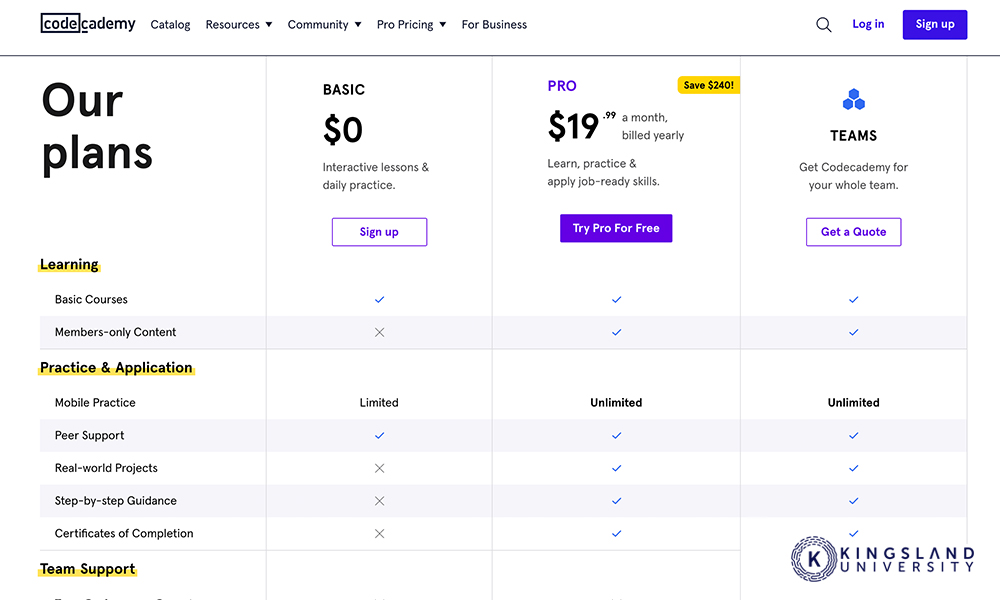
Simply put, freeCodeCamp offers more lessons and grants certification for no cost. Meanwhile, Codecademy requires $20.00 a month to give you the certification you have been working toward.
Course Quality
Now it is all well and good to list off objective details about either program to explain the pros and cons of each of them. However, to ensure you are truly using the right program, it is better to get an in-depth look into the quality of the program’s aesthetics, clarity, and structure of the lessons. This way, you can determine how effective each program would be for a prospective programmer to use as a means of learning the trade.
freeCodeCamp
- Aesthetics: freeCodeCamp, while highly effective at guiding its students, offers a bland interface. Using a white and gray color palette to maximize visibility over style, it is obvious that practicality is more urgent to freeCodeCamp than appeasing the eye is. To place it on a scale for scoring, we would give it a 3/10 in terms of aesthetics.
- Clarity: What freeCodeCamp might lack in style, it makes up for in clear, concise instructions with little to no superfluous graphics to impede your focus on the lesson at hand. freeCodeCamp gives clear instructions for each task it presents, netting it a 9/10 regarding clarity.
- Structure: freeCodeCamp’s exercises are sequential, ensuring that the next task flows naturally with the last. For example, a lesson starts by explaining how to insert a line into code that will not impact the function and how to break up one line into two before wading into lines of code that affect the function of the code itself. For structure, we will have to give freeCodeCamp a 7/10 due to the occasional leap in comprehension a task may show.
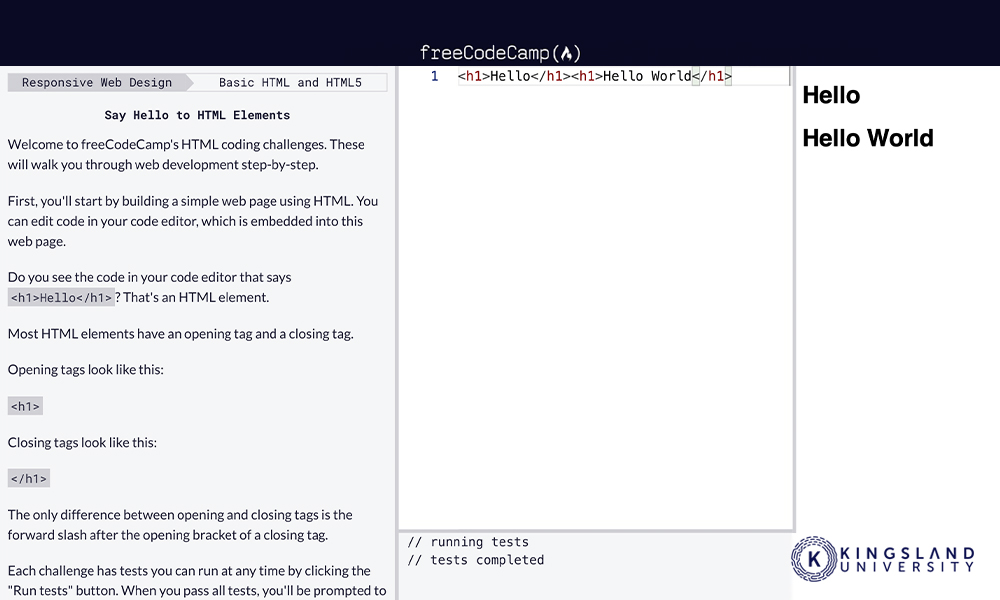
Codecademy
- Aesthetics: In an interesting victory over freeCodeCamp, Codecademy offers a modicum of color in its lessons, though not much. It uses a dark navy background for the student’s input and uses color-coded text to distinguish the coding text from the background and to express what the functionality of each word in the code line accomplishes, such as pink for prefix, light blue for function, and pink again for the number of executions. For style, we would give Codecademy a 5/10.
- Clarity: Unlike freeCodeCamp, Codecademy sprinkles in some personal introductory content into the lesson instructions. While this may help facilitate a more personal learning environment, it can also be distracting to a student. Fortunately, the instructions that follow this padding are clear, netting Codecademy a 5/10 for this category as well.
- Structure: As for the actual structure of the lessons, the JavaScript lesson is extremely sequential, with every exercise building on the last without fail. With the very closely related sequence of exercises, the Codecademy lesson plan is extremely easy to follow. We would give it an 8/10.
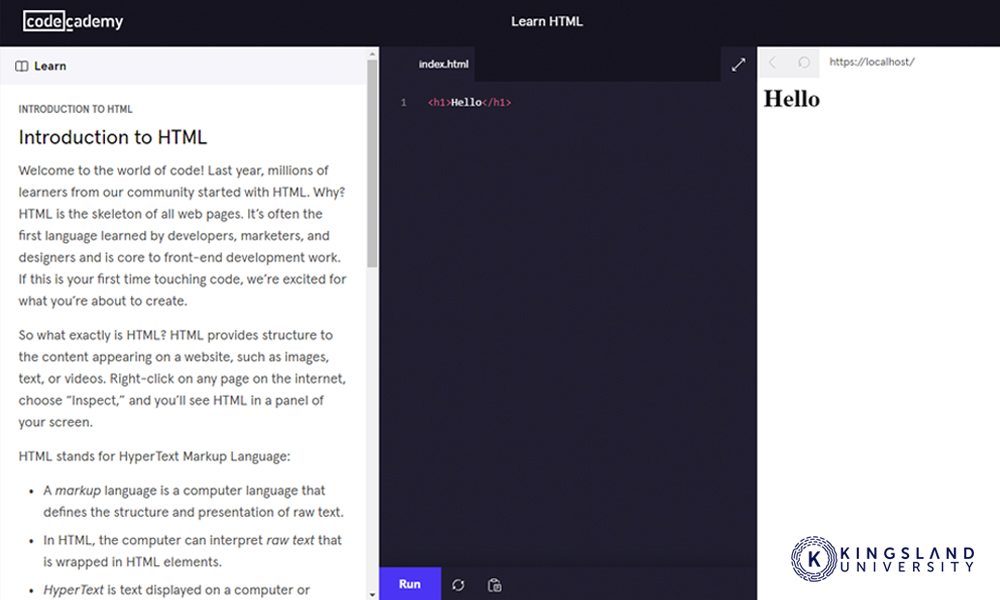
Overall, both platforms are relatively comparable, with Codecademy offering easier-to-follow lessons but freeCodeCamp offering more concise lessons with less fluff.
Reviews
Now, it is one thing to have us explain the pros and cons of these “boot camps” to you, but we would not expect you to take us at our word. This is why we have prepared a few reviews for each platform to reflect the average student’s impression of the two programs.
freeCodeCamp
We used the review site SwitchUp to get an overview of previous graduates’ impression of the freeCodeCamp coding boot camp. While there were not as many reviews for the program as Codecademy, the consensus for freeCodeCamp was a 5 out of 5.
“Great overall code experience. I love how it dives into multiple languages and skills. It does this in an easy-to-understand and simplistic way without being too simple.” – Brock Elliott, 04/05/2018.
“It was an awesome learning experience. Actually, I do not see the cons of attending this program, unless and until anyone has a problem with the accent with which they teach. Otherwise, the way they teach really good, they get into the core concepts, make us understand each and every part of the program.” – Shaik Wasim Akram, 10/11/2019.
Codecademy
There were more reviews present for Codecademy, once again from SwitchUp, though it wound up having a score of only 3.31 out of 5.
“Love the idea, hate the execution. I’ll start by saying I love the idea of Codecademy and the curriculum list is very extensive! However, the long laundry list bugs (including the code editor not even running in Firefox or Chrome) coupled with the high price have definitely soured me on the product. The lack of support really just drives home the point that they don’t care about their paying users. There’s so much potential here but the lack of product QA coupled with the high price make it so that I really can’t recommend this product. Try any one of the multitudes of other learn-to-code programs on the web, you’ll probably have a much better experience than if you stuck with Codecademy.” – Anonymous User, 09/14/2020.
“Poor customer service and sketchy subscription with the intensive course. I purchased an intensive course. At first, it was great, however, the first real project would not run on my computer, even with the completed code downloaded from the site. I spoke to 5 customer support representatives before the problem was even acknowledged. The entire process was such a time suck (3 days that I couldn’t continue the course) that it made the entire experience unpleasant. On top of that, Codeacademy set up a subscription through my Paypal account without my permission. Pretty disappointed overall.” Christopher T., 12/21/2018.
You can read more reviews on SwitchUp yourself, as well.
Suitability For Beginners
With all this information about the comprehensiveness of the lesson plans offered by freeCodeCamp and Codecademy, it can be difficult to determine which is best for beginners.
freeCodeCamp offers an intensive lesson plan that gives prospective programmers the ability to experiment with code and make their own mistakes while offering a comprehensive and advanced curriculum. This makes freeCodeCamp an excellent selection for those looking to improve their skills and get a deeper understanding of the coding world. Unfortunately, it can be intimidating and even confusing to those without a cursory knowledge of programming.
Codecademy offers a less comprehensive lesson plan in favor of a multitude of additional courses designed to teach separate skills at different points. The lessons offered by Codecademy break down the instructions to the most obvious definitions and make their courses easy to follow.
In summation, freeCodeCamp is the program to use when you want to improve your skills, while Codecademy is best to gain a beginner’s understanding of coding. However, we recognize that this may not always be the case as every student is different and may do better in a more challenging curriculum than a simple one.
The Decision
When looking to begin or continue your education in a world dedicated to technology and coding, one is forced into a frenzy of research for the best resources to accomplish this goal. Coding boot camps offer a unique ability to learn vital programming abilities when slow and steady is not an option. At the end of the day, however, the decision of which boot camp to use comes down to which curriculum and cost value best suits the individual.
The most important thing to remember is that no programmer’s education is ever complete. It is a world of competition and ever-evolving goals as technology progresses. So, while freeCodeCamp or Codecademy might help with learning the basics, you might one day find yourself looking for rapid re-education as newer methods of programming and coding come into existence. For that purpose, boot camps can be extremely helpful.
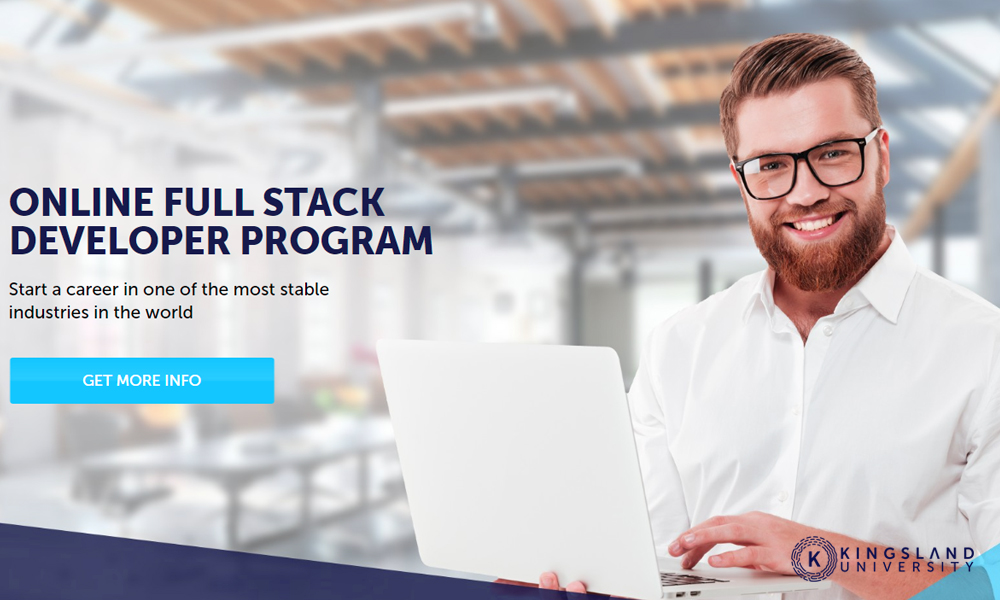
Boot camps are just one of many options for learning to program. Other options include colleges, self-guided learning, and of course, a more structured program like what we offer. If you’re not as interested in a boot camp now that you’ve read about these platforms, you can read about these other options here.


